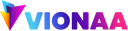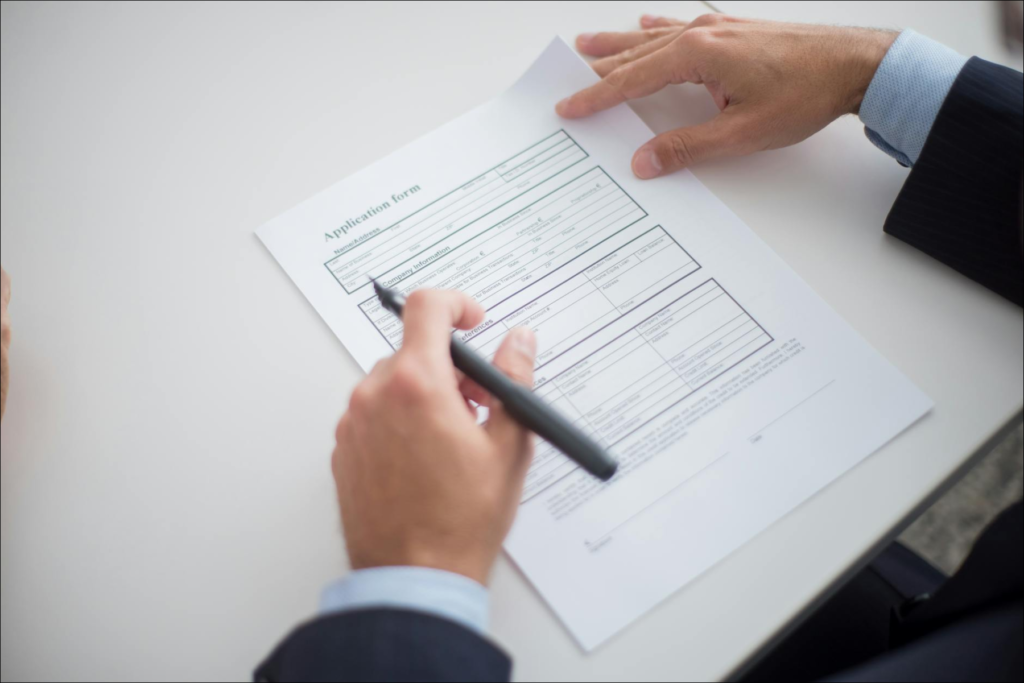Vionaa has raised its game in security and privacy. It is far ahead of any other traditional resume builder when it comes to protecting from identity theft, scams, or unwanted solicitation. Want to know how it works? Then here’s a detailed step-by-step guide to using Vionaa for a secure application process:
Complete Guide To Make a Safe Resume Using Vionaa
Step 1: Create an Account on Vionaa
Go to the Vionaa Website and press the “Sign Up” button. Then, enter your email and create a strong password using different characters, numbers, and alphabets. Verify your email address through an OTP to complete the registration process.
Step 2: Choose a Privacy-Focused Resume Template
Once you are logged in, navigate to the “Templates” section. Then, browse the available options and choose the template that fits your job application requirements. If you wish, you can filter templates based on your style, job role, and industry.
Step 3: Enter Your Professional Information and Personal Details
Fill in all the required details in the respective fields, such as your photo, email address, full name, contact details, social media accounts, date of birth, instant messaging app details, nationality, and address. In the other areas, fill your work experience, education, certifications, and skills.
A small note: To anonymize specific details, click on the tick box or check box (toggle) option added to the left side of every personal information item. Vionaa will automatically hide the checked details when your resume is complete.
Step 4: Generate a QR Code for Secure Sharing
Once you finalize your resume, a QR code will be automatically generated in your profile. Employers can scan this unique code to request access to your masked resume.
Step 5: Download and Use Your Secure Resume
Now, press the “Download” button at the top right corner of your screen. The file will be downloaded in PDF format. Next, you can rename the file and share it with any job portals, knowing your privacy is intact.
Step 6: Control Who Can Access Your Resume
You can monitor your dashboard or email for notifications for access requests from potential employers. You can approve or decline requests based on the people’s credentials. Once you approve the details in your dashboard, the employers can see the anonymized version of your resume.
Step 7: Track Profile Views and Data Access Requests
In your dashboard’s “Profile Views” tab, you can see who has requested to view your resume. You will get real-time request alerts and can manage these requests based on the legitimacy of the requesting party.
Step 8: Utilize Secure Communication Channels
Next, you can use a secure messaging feature that hides your communications channels and protects your conversations from unauthorized access.
Step 9: Regularly Update Your Resume and Privacy Settings
Lastly, log in regularly to check for privacy updates, adjust your resume and privacy settings, and monitor who has access and who is trying to access your details.
Top Privacy Features of Vionaa:
- This safe resume builder uses SSL encryption to protect your data.
- Keep your resume and privacy settings up-to-date.
- Provides encryption to employers and candidates’ communication channels from third parties.
- Allows you to save in multiple formats.
- The QR code feature masks your personal data from being exposed publicly.
- Gives complete control to users.
- Keeps the users informed about who has viewed their resumes.
- Offers various template designs to make your resume seem professional.
- Encourages candidates and employers to focus more on achievements, skills, and experience.
- Anonymizes all personal information such as name, photo, gender, and address.
Final Words
Following the step-by-step guide mentioned in the blog, you can utilize Vionaa and protect your data online. This safe resume builder comes with robust security and privacy features that help generate unique and professional resumes. So go ahead and give this secure resume builder a shot!